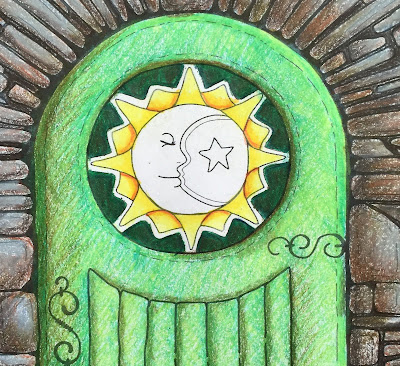One of the things I wanted to make sure to mention, is that coloring should just be FUN & RELAXING. It's not a contest. It's not even how good it looks when you're finished. It's all about whether or not you had a good time while you did it.
Personally, I like to take my coloring out to my back yard, sit in the shade, listen to the birds and have all the worries of the day just go away.
As with all my art work, including my oil paintings, I start with a really light background color. It's basically a watercolor technique that I learned decades ago. I've incorporated it into all my art.
First, I think that it helps to overcome that initial fear of .. "OMG, look at all that white space!!"
And Second, If you start light and don't like it, you can always color/paint over it.
So, I started with a Prismacolor #1011 - Deco Yellow for the mushroom caps. I'm going to go with the natural color of these mushrooms, which is red. The yellow will eventually become the highlights.
You can see in the picture above that I'm using a Koh-I-Noor Pencil holder. It allows you to use your pencils all the way down to the nub, without getting a cramp in your hand.

Next I chose a PC1084 Ginger Root for the base color of the mushroom stems. I used really light stokes with this pencil, except where I felt there would be shadows. (I've chosen to have my light source come from the upper right).
Then I used a Burnt Ochre PC943 for the base color of the dirt below the mushrooms. Again with just light strokes. I also added a bit of this color to the shadow side of the mushroom stems and under the caps.
Finally, I chose Apple Green PC912 for the base color of the grass.
Since I have NO idea what colors I want the fairy to be I think I'll save her until the mushrooms are in and see what I think will work best at that time.
Thanks so much for watching.
Don't forget to join me on Facebook for sneak peeks into the next Enchanted Coloring Book, Enchanted Sea.
Until next week! Happy Coloring!