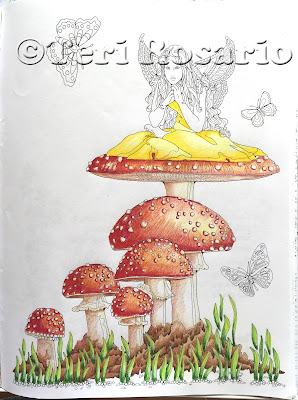Yep, I'm going to finish her today. Here's where I started this week.
So, of course, it's the butterflies that are next.
I didn't think that I should introduce any new colors to this piece. I was, however, a little nervous that more of the yellow, orange and red might be boring. But, I decided to go with my first instinct.
I started with Deco Yellow PC 1011. Since they are all going to be similar in color, I used it on all three butterflies.
Then I chose PC 942 Yellow Ochre, followed by PC 1032 Pumpkin Orange. Since the spaces are so very small, I made sure to sharpen my pencils often.
PC 924 Crimson Red came next. I really liked the look of that bottom butterfly. Because the Crimson Red filled in the wings, the butterfly picked up the color of the mushrooms.
Since I liked the effect of that bottom butterfly, I decided that the top butterfly should pick up the color of the fairy's dress. Using PC 915 Lemon Yellow, I filled in the wings.
Now for the bodies of the butterflies and to do some outlining to make things pop. Using PC 935 Black, I filled in the bodies first. Then, very carefully, I started to enhance the some of the outline of each of the butterflies.
I don't do the complete outline. If you just do a small portion, usually on the shadow side, it works best to make the objects in the image pop.
I did the same thing with the fairy.
I outlined her wings and then brought the outline right down her left side.
At this point, I decided that I wanted a little bit of a glow in the background. So I had to stop with the outlining. If you have dark colors already on the paper, and you want to add a light color next to it, you have to be especially careful not to run the light colored pencil in to the dark area. It will smear!!
With PC 914 Creme, I carefully added some color to the lower section of the image.
Once I started looking at the lower section of the image, I realized that I hadn't done anything with the pebbles at the bottom. Yikes! So with a Sienna Brown PC 945 I filled them in. Then added a light stroke of PC 1017 Clay Rose to the space between the dirt and the pebbles. Once that was done, I used PC 915 Lemon Yellow and added that to the "glow" in the background.
Now back to the outlining. I worked the line throughout the shadow side of each of the mushrooms, the underside and their stems. I think you can see just how much of a difference it makes in giving the mushrooms a 3D sort of look.
Once I finished the outlining, I thought that I was done. As I was sitting admiring my handiwork, I started to feel that her hair was just a bit dull and boring. So with Mulberry PC 995 and Violet Blue PC 933, I added a bit more color.
Now It's Finished.
Thanks so much for following along as I colored!
Next week, I'll start on something new. If you have a favorite from my Enchanted Garden Coloring Book that you would like me to color, let me know.
Until then, follow along with me on FB as I show you sneak peeks of my next Coloring Book "Enchanted Sea"
Happy Coloring!!